How Hosted Virtual Desktops Work
dinCloud’s hosted virtual desktop (dinWorkspace) are run from a hosted private cloud. Employees or contractors can login from a laptop, desktop, iPad, or Android device and have access to the same workspace regardless of what device they are using. Control over the hosted virtual desktop is in your hands. dinManage is an online console that lets you add, change, or remove virtual desktops real-time.
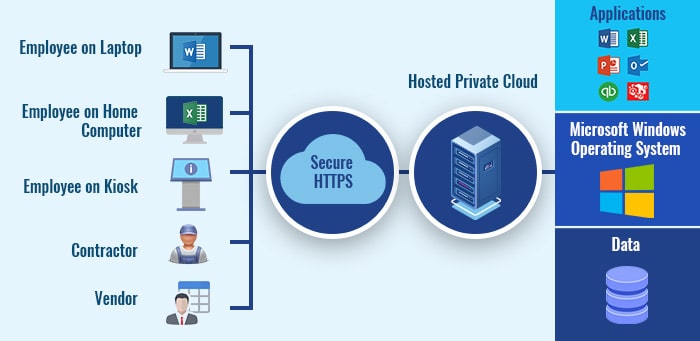
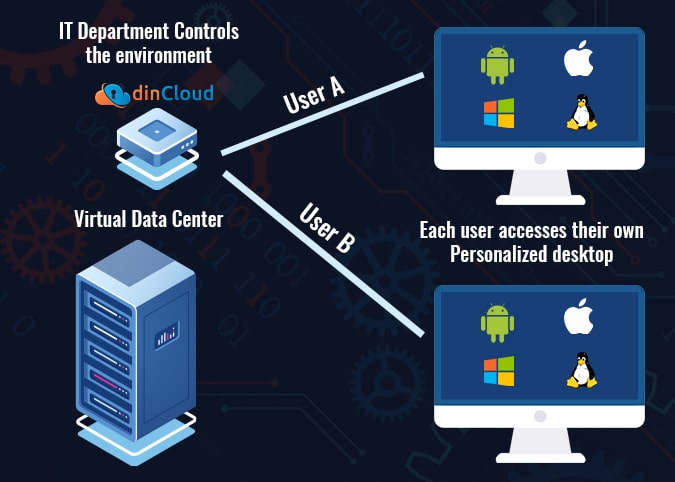
To the end-user, the desktop looks and functions just as their normal desktop would. After securely logging in, the hosted virtual desktop is specific to that user’s desktop, settings, documents, and applications. Administrators can adjust the number of CPUs for computing power, memory, and storage.
What’s Included in Hosted Virtual Desktops from dinCloud
dinCloud’s hosted virtual desktop (dinWorkspace) are provided as a subscription service that are included in your hosted private cloud.
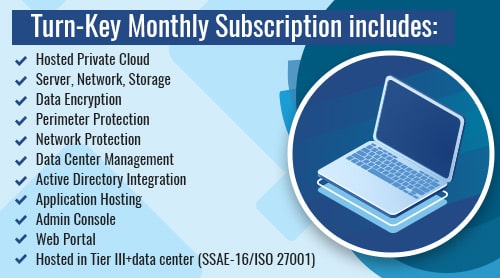
Get Blazing Fast
If you’re ready to move forward with hosted virtual desktop, please see a demo, request info, or get a quote.

