Project Standard was developed by Microsoft as a tool to help businesses analyze, plan, manage, and track projects to completion.
Developed by Microsoft for the Project Portfolio Management (PPM),Project Server is a solution that gives your team the ability to prioritize projects, portfolios, investments, and virtually deliver business value from any device or location.
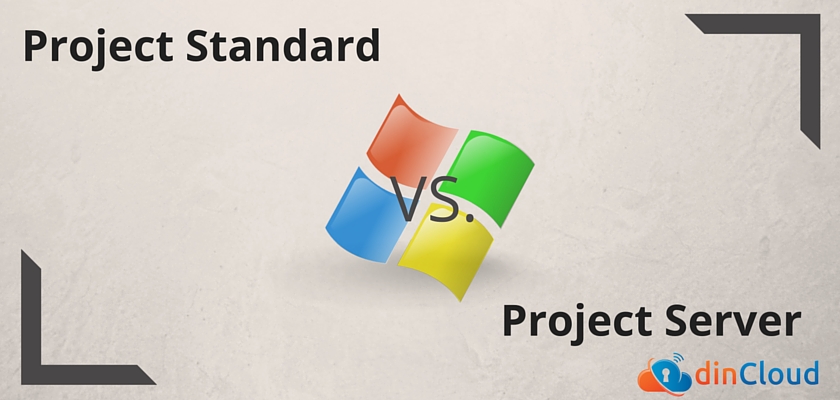
Why your Organization Should Choose Project Standard?
Project Standard will help your company organize, manage, and track all of your projects.
Project templates are available online to help guide project planning.
Efficiency and Prioritization
Project Standard allows your organization to stay in control of projects of all sizes. Reporting tools including Task Path Highlighting help identify the most critical steps towards successful project completion.
Why your Organization Should Choose Project Server?
Utilizing a Smarter PPM Solution
This solution offers complete project portfolio management capabilities. Users can access the platform on multiple devices and browsers via the Project Web App (PWA). Users are also required to have SharePoint 2013, which is sold as a separate license.
Taking Action
Project Server gives you the ability to view all of your tasks in one place. New scheduling capabilities make it easier to track and manage tasks. The Task Path highlights the most critical items that require a user’s immediate attention.
Flexible Project Portfolio Management
Prioritize and create workflows within a project portfolio. Through this tool, a user is able to evaluate priorities and conflicting requests.
Still not sure which one is the best option for your organization? Check out the below comparison of the features available in Project Standard vs. Project Server.
| Project Standard | Project Server | |
|---|---|---|
| Fully Installed Project Application |  1 PC Only |
|
| Project Scheduling & Costing |  |
|
| Manage Tasks |  |
 |
| Reporting & Business Intelligence |  |
 |
| Share documents |  |
|
| Collaborate with Skype for Business presence |  |
|
| Resource management |  |
|
| SharePoint task sync |  |
|
| Submit timesheets |  |
|
| Demand management |  |
|
| Portfolio selection & optimization |  |
Ready to Move Forward with Project Server?
If, after reviewing the above comparison, you’d like to move forward with Project Server for your organization, contact us for more information about our software services for this product.


