Active Directory
Since its availability in Microsoft Windows 2000, Active Directory has been used to help organizations administer their Windows environments in a secure way. Active Directory authenticates and authorizes all users and computers in a Windows domain type network. For example, when a user logs into a computer that is part of a Windows network, Active Directory checks the submitted login credentials and determines whether the user is a system administrator or normal user.
dinManage – Active Directory Automation
While Active Directory automates most of the cumbersome tasks that administrators will have to do otherwise, it still has some complexities and redundant functions involved. dinManage’s Active Directory automation helps the admin users to configure Active Directory server in dinCloud’s Virtual Datacenter using a quick wizard based approach. Not just that, they can also join their Hosted Virtual Desktops and Hosted Virtual Servers to an existing domain – All done in an automated fashion.
![]()
The Active Directory process can be initiated by clicking icon available right next to the virtual machines. The next screens provide a self-explanatory interface that requires minimum information necessary to setup a domain or to join machines to an existing domain.
Creating a New Domain:
Setting up a new domain is now a matter of filling up a simple form. Simply select the server you want to turn into an Active Directory Domain Controller – Then enter Fully Qualified Domain Name, Net BIOS Name and password of the server. You can also check the boxes to install DNS and Global Catalog.
Follow the wizard and hit Finish. Server will turn into a Domain Controller, assign it a static IP address and reboot automatically to finish the Domain Controller setup process.
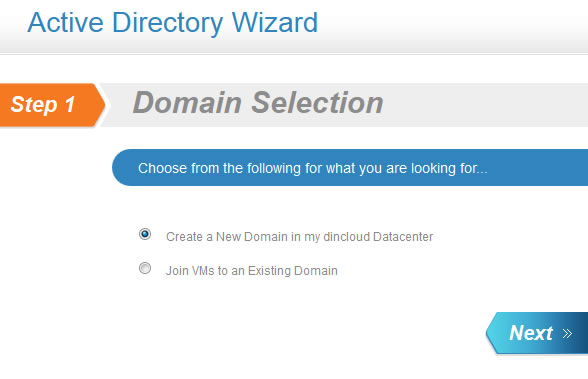

Joining Machines to an Existing Domain:
Admin users no longer have to go into each machine to join it to a domain manually. Once again, they can leverage this easy to use interface to join multiple machines to an existing domain in a few clicks. All they need is to select the Domain they want to join the machines to, enter admin password and select the machines they wish to be part of that Windows domain. As soon as they hit Finish, the process will initiate and all selected machines will be joined to the domain.
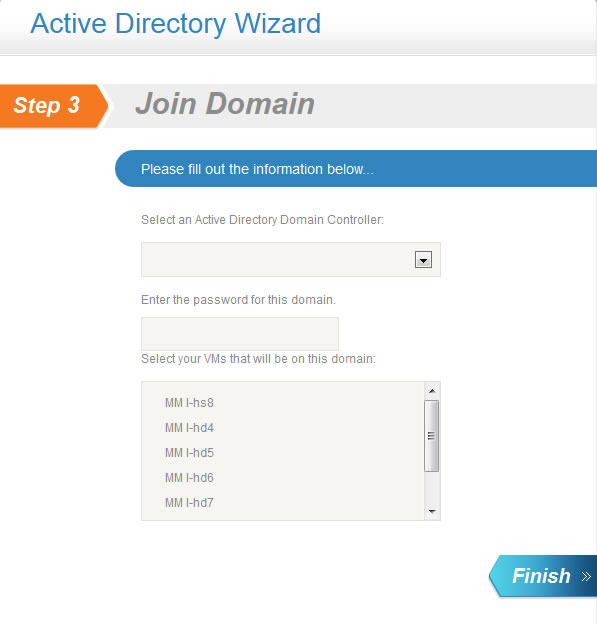
dinManage, with Active Directory Automation and many other cloud orchestration and management tools, gives you complete control and visibility into your virtual private datacenter hosted on the next generation dinCloud infrastructure.
dinCloud will continue to develop more exciting features into dinManage in the years to come, so stay tuned…
For more information on our Cloud Solutions, please visit our Products page or request information to speak with a cloud specialist.


