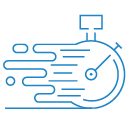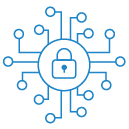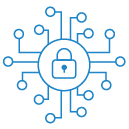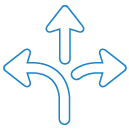Microsoft Azure Integration with dinManage
dinCloud Successfully Integrates Azure with dinManage
After a complete revamp of dinManage, a state-of-the-art cloud orchestration portal by dinCloud, the development team at the company turned its attention towards broadening the implementation scope of dinManage.

To begin with, our development team undertook the challenge of fully integrating cloud environments that were deployed over Microsoft Azure, within the dinManage portal. Here are the few salient features that have been made possible with this integration.
- Templates and Product Management
- Marketplace
- Product Provisioning
- VM Management and Operations
- Monitoring and Alerts
- Resource Utilization
- My Security
- Add/Remove Networks
- Buy Public IPs and Assign them to VMs
- Open/Close Ports on these VMs
- Site-to-Site VPN
- Reports
- Activity Logs
Let us discuss each of these integrations individually, so our users can truly understand the full scope and functionality of this new integration.
An Overview of dinCloud’s Intuitive Cloud Portal – dinManage!
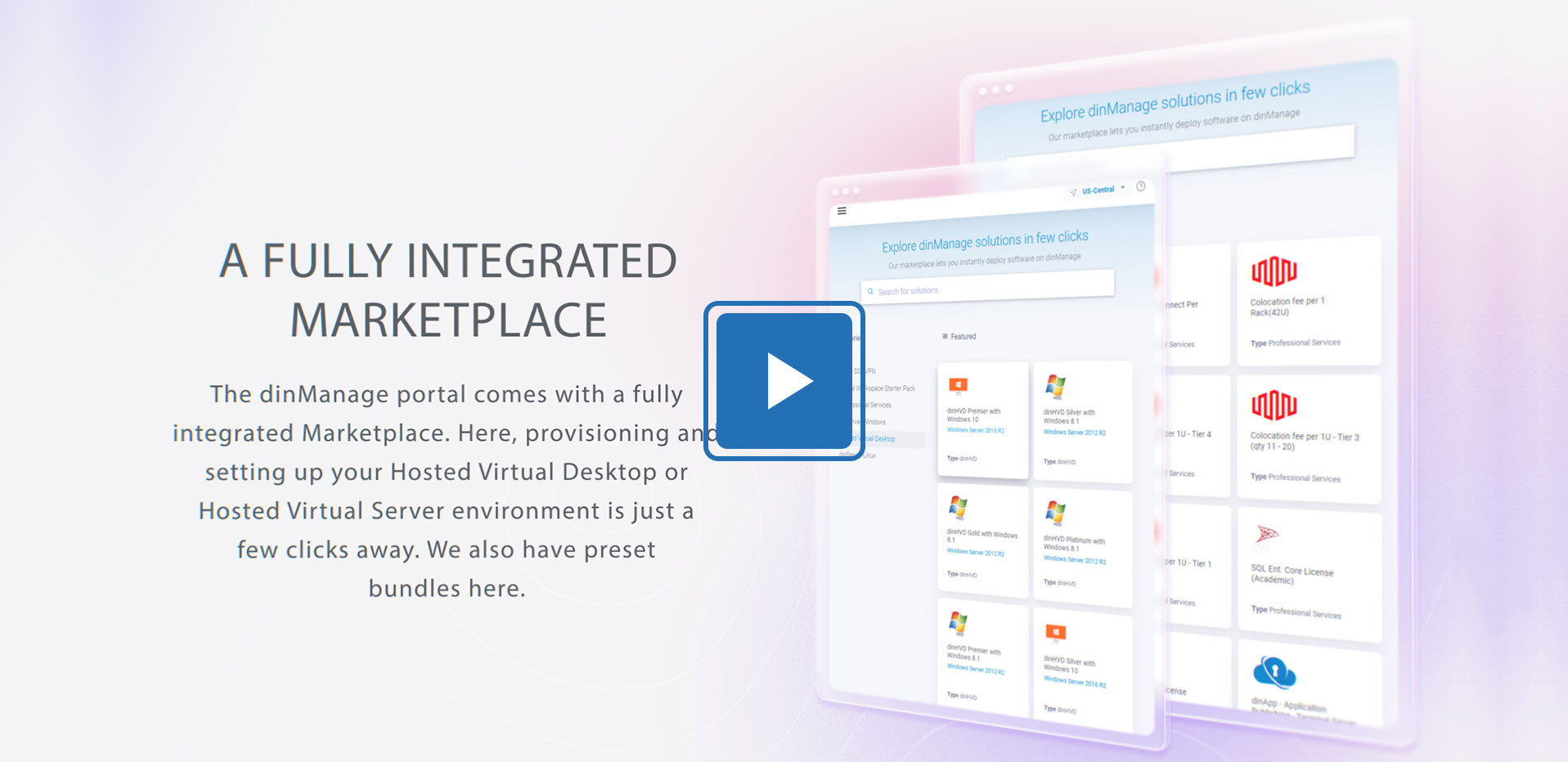
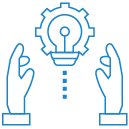
Templates and Product Management

Marketplace
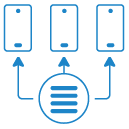
Product Provisioning
Users will still be able to choose the performance configurations / specifications of their preference, for their Virtual Servers or Virtual Machines (VMs). This has been made possible by mapping this feature with Ddsv4 Instance Types from Azure.
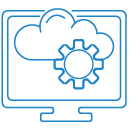
VM Management and Operations
Just like the Virtual Machines (VM) deployed via dinManage, users will be able to perform a host of operations on their VMs, such as Power Off, Power On, Restart, Remote Console, etc.
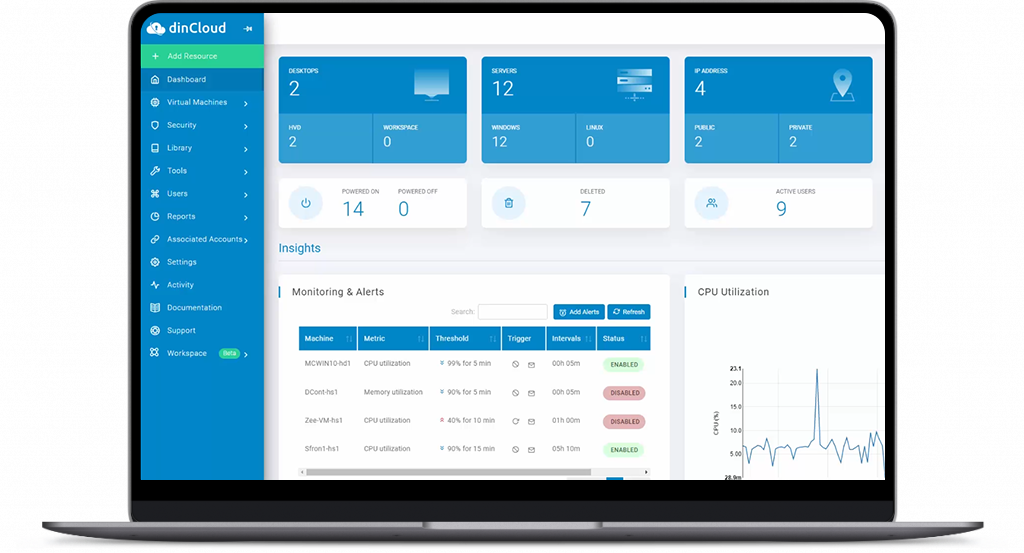
Monitoring and Alerts
The advanced monitoring and alerting capabilities of VMs deployed via dinManage have been extended to all the integrated Azure environments as well.
IT admins and users will be able to pre-define certain thresholds for the key elements of their VMs, such as memory, CPU, RAM and storage etc. Users will get email alerts as soon as the threshold for any defined element is reached.
In addition to defining threshold levels, users will also be able to automate few necessary actions, such as shutting down a VM, rebooting it, or using the recently introduced auto-scaling feature to increase the threshold levels.
Resources Utilization
dinManage Control Panel allows customers to directly and efficiently manage their Azure resources. Its automated provisioning system makes it cost and time-efficient to manage the entire environment from a single pane of glass.
This in turn improves both organizational efficiency and competitiveness. IT admins of enterprises have granular level visibility into their entire cloud environment, enabling them to identify any resource utilization gaps.
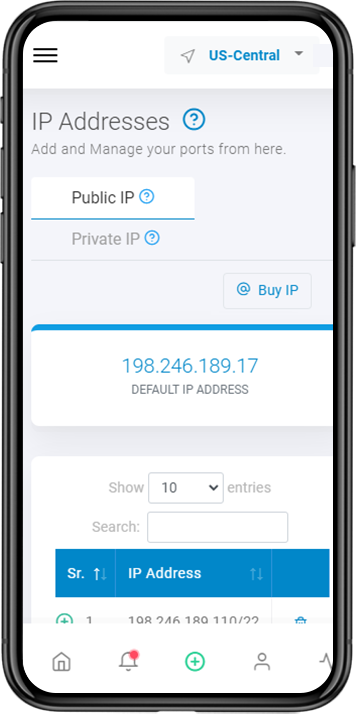
My Security
At dinCloud, security is of paramount importance, and this philosophy is not just limited to dinManage, but Azure environments integrated with dinManage as well.
With this in mind, the “My Security” section of dinManage has been mapped to Azure VNets ( Virtual Networks), Security Groups, and Public IPs services. Following are the features that have been fully integrated with Azure so far.
Users can now create networks; (VNet) and Sub-Networks (Subnets)
Each subnet with have its own Network Security Group (NSG), to open or close ports
There is a VNet Gateway for each network, streamlining VPN deployment
Reports
Among the key focus areas during the revamp of dinManage portal were advanced reporting and analytics. It was also a priority to make all such reports easy to comprehend, and actionable for both IT admins and users alike.
Post integration, users can now extract all the existing reports for Azure products as well. Now, it is also possible to extract complex data analytics, presented in easy-to-understand reports with graphics, maps, and charts.
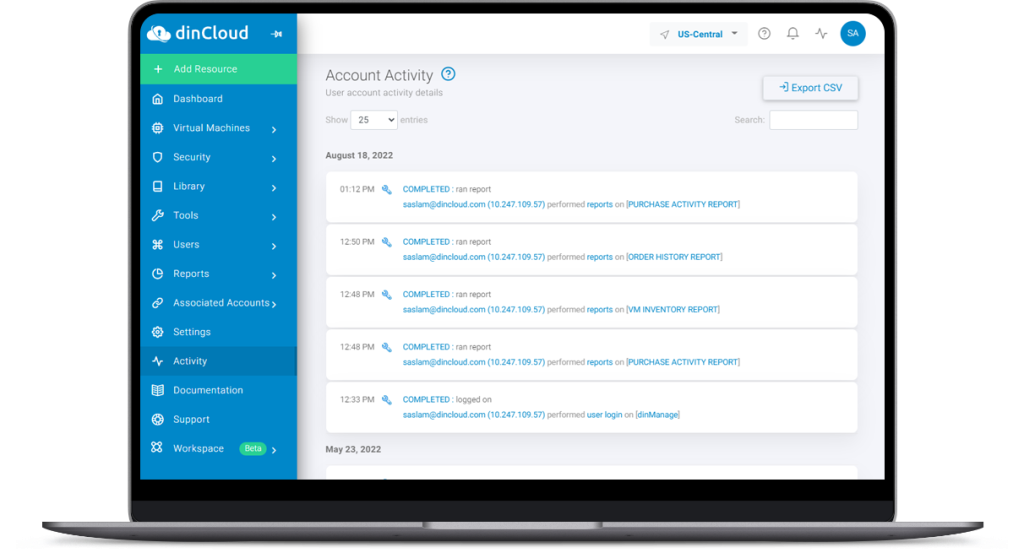
Activity Log
Enterprises will be able to avail a secure Azure cloud with logging user activity as per existing practices. Users can also view a detailed status and activity snapshot of any Azure VM, and may perform management operations.
This also helps in maintaining an audit trail of all the actions performed on different VMs by the internal and external users across the cloud environment, as practiced with other products. Users can investigate task failures and also analyze other incidents.
Without involving support, and with the powerful search feature, IT admins will now be able to track an incident and extract only the relevant records.
Users can also export and print VM monitoring logs in various formats, and also view the status of VM tasks with backend processing requirements, all within a floating Task Progress Bar that can be accessed via dinManage.
Core Benefits of Integrating Azure into dinManage
With the successful integration of Azure with dinManage, cloud environments that have been created over Azure can avail the full spectrum of features and capabilities that are the hallmarks of dinManage.
Some of those core benefits include:-
This recent integration of Azure-based cloud environments into dinManage will also streamline remote site operations, which are becoming more and more common in today’s business operations.