We’ve introduced a number of new features to dinManage. These new features will empower our users to have more direct control of their infrastructure, with even more functions that they can perform directly without the assistance of dinCloud support.
Notably, you can now create virtual machine templates and add, edit or delete domain names in the DHCP server with just a few simple steps. Keep reading to learn how to make these changes directly in our cloud orchestration portal.
Create Virtual Machine Templates
You can now create templates at your own convenience and at a much quicker pace. Convert virtual machines into templates without having to go through dinCloud support.
You can also directly make changes or updates to your templates, as shown below.

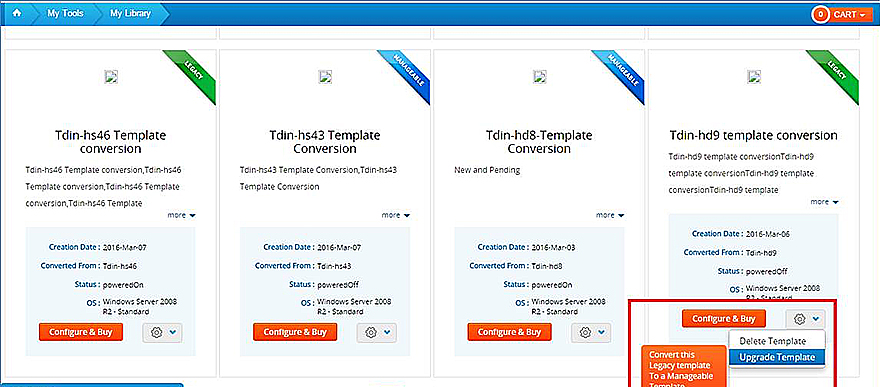
For more information, see release notes for this new feature.
Domain Name Management
View, add, edit, or delete the domain names and DNS IP within the DHCP server, without reaching out to the TAC or NOC teams for assistance. You can now directly manage the domain names and DNS in your account and can quickly implement changes as needed.
Edit Network Name
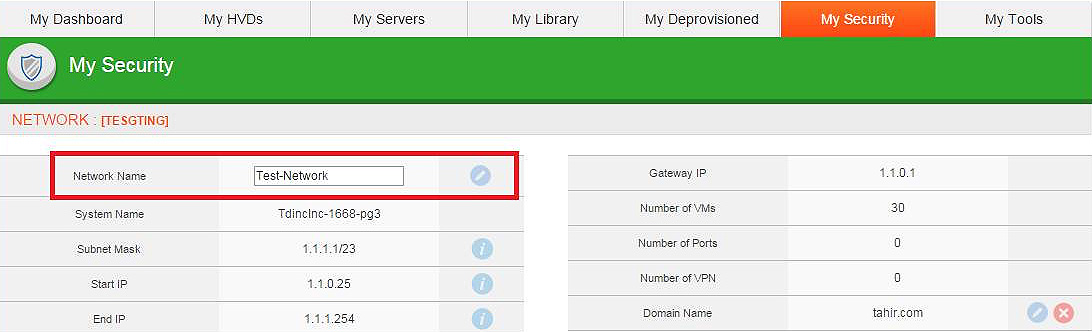
Edit Domain Name
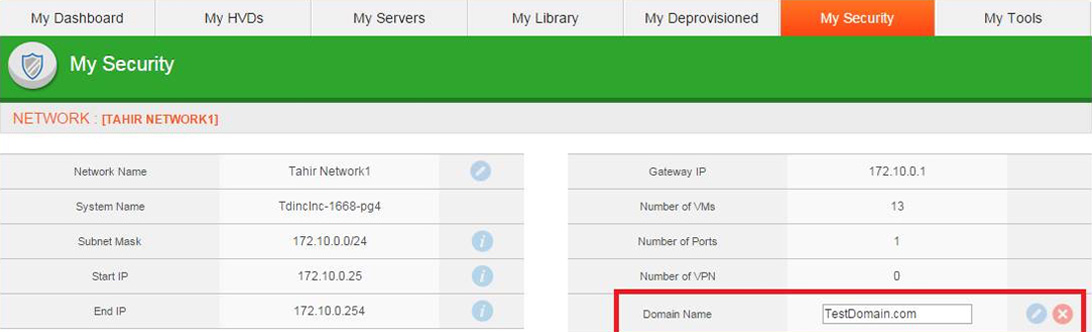
Add DNS IP
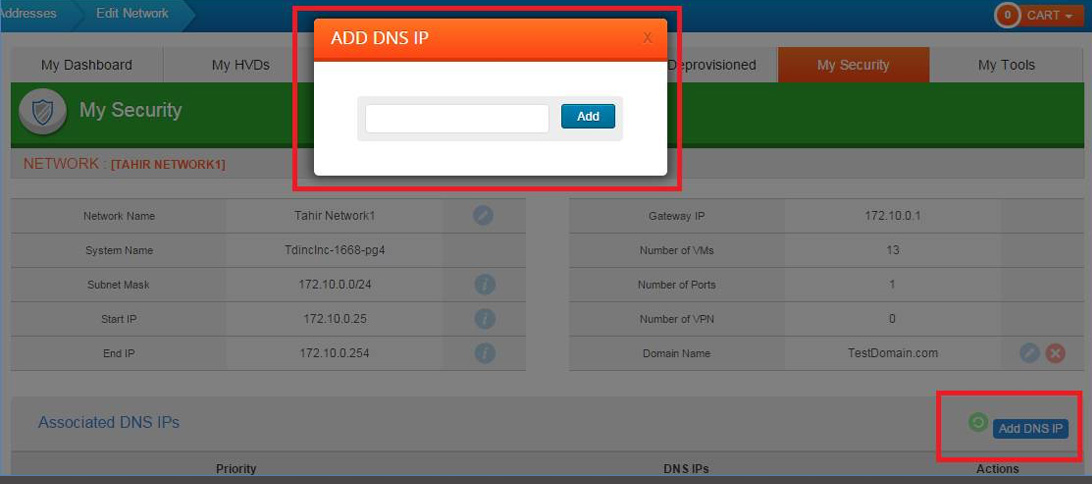
For more information, see release notes for this new feature.
Self Service in dinManage
Our cloud orchestration portal puts the power of the cloud back in your hands. In dinManage, users retain full infrastructure-visibility and can modify or provision new cloud resources at any time.
More on dinManage
Want to see these new features in action? Log in to dinManage and try them out!
Additionally, send any feedback or questions you may have to support@www.dincloud.com. We are continually making improvements to dinManage – stay tuned for more features that will be released soon.


